Introduction
In the vast world of data reporting, two tools stand out: Power BI and SSRS.
While they share a common goal of helping businesses make sense of their data, they have distinct features tailored to different needs. Let's dive into the basics in a way that's easy to understand.
Power BI: The Visual Storyteller
Imagine Power BI as a skilled storyteller who paints vivid pictures with your data. It transforms raw information into interactive, eye-catching reports and dashboards. It's like creating a dynamic digital storybook where anyone, even those without tech superpowers, can craft their tales. Power BI loves the cloud and plays well with other Microsoft tools, making it a team player in the world of modern data visualization.
SSRS: The Reliable Reporter
On the other side, we have SSRS, a reliable reporter akin to a seasoned news anchor. It excels in delivering traditional, pixel perfect reports that are precise and print friendly. SSRS is deeply connected with Microsoft SQL Server, making it the go-to choice for organizations already in the SQL family. It's the trusted companion for generating scheduled, no-nonsense reports for those who appreciate a more formal approach.
Key Differences, Let's find out!!
1. Storytelling vs. Reporting Styles:
Power BI: Picture books and interactive adventures.
SSRS: Traditional news articles, precise and to the point.
2. Who's in Control?
Power BI: You are! It empowers everyone to create their visual masterpieces.
SSRS: Developers often take the lead, crafting reports with technical finesse.
3. Clouds and Grounds
Power BI: Enjoys cloud strolls but can also have on-premises picnics with Power BI Report Server.
SSRS: Grounded in on-premises settings but can wave at the clouds with some cloud integration.
4. Connecting the Dots
Power BI: A friendly connector, linking to various data sources both in the cloud and on Earth.
SSRS: Often seen with SQL Server, but it's open to mingling with other data sources too.
Conclusion
In a nutshell, Power BI is your creative storyteller, weaving visual tales with data, while SSRS is the reliable reporter delivering precise, scheduled reports. Each has its role, like characters in a story. So, whether you're into modern visual adventures or classic reporting reliability, there's a tool waiting to help you make sense of your data story.
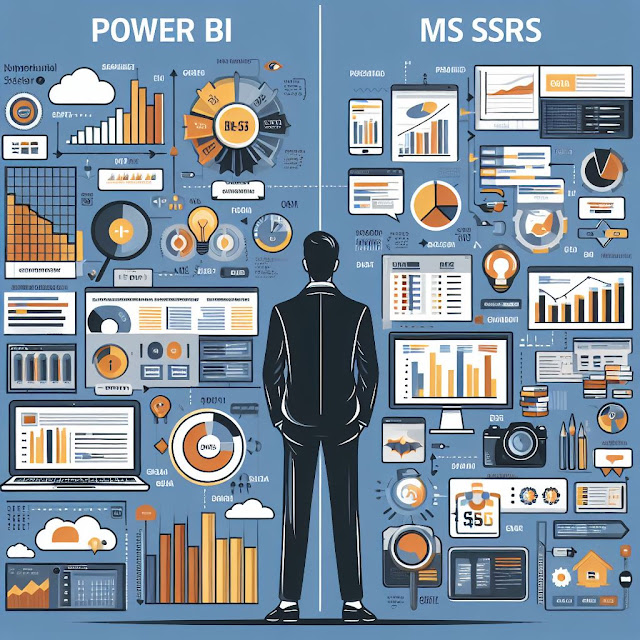
Comments
Post a Comment
Provide your valuable feedback, we would love to hear from you!! Follow our WhatsApp Channel at
https://whatsapp.com/channel/0029VaKapP65a23urLOUs40y